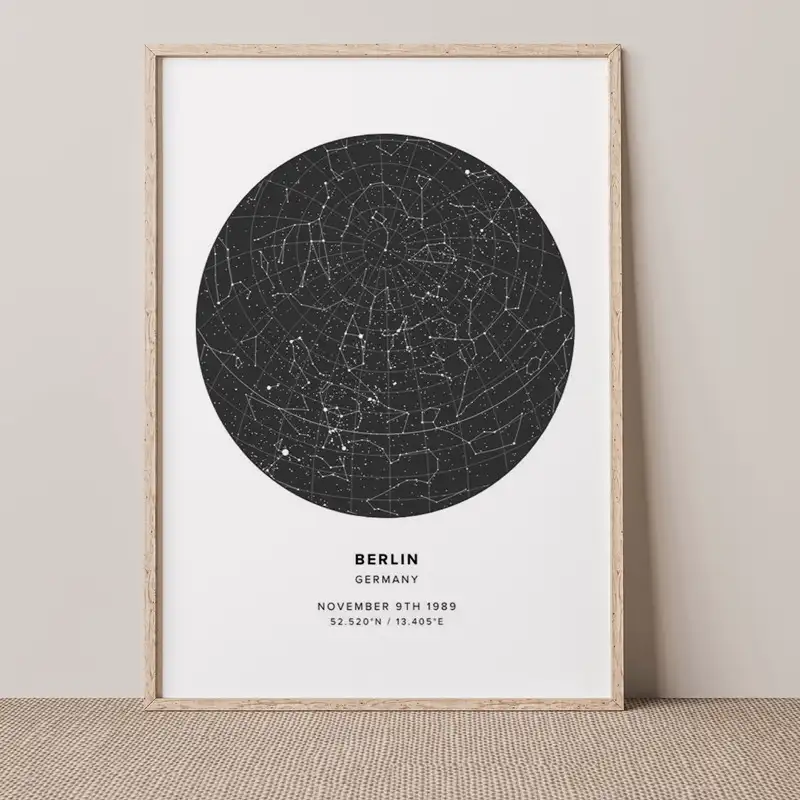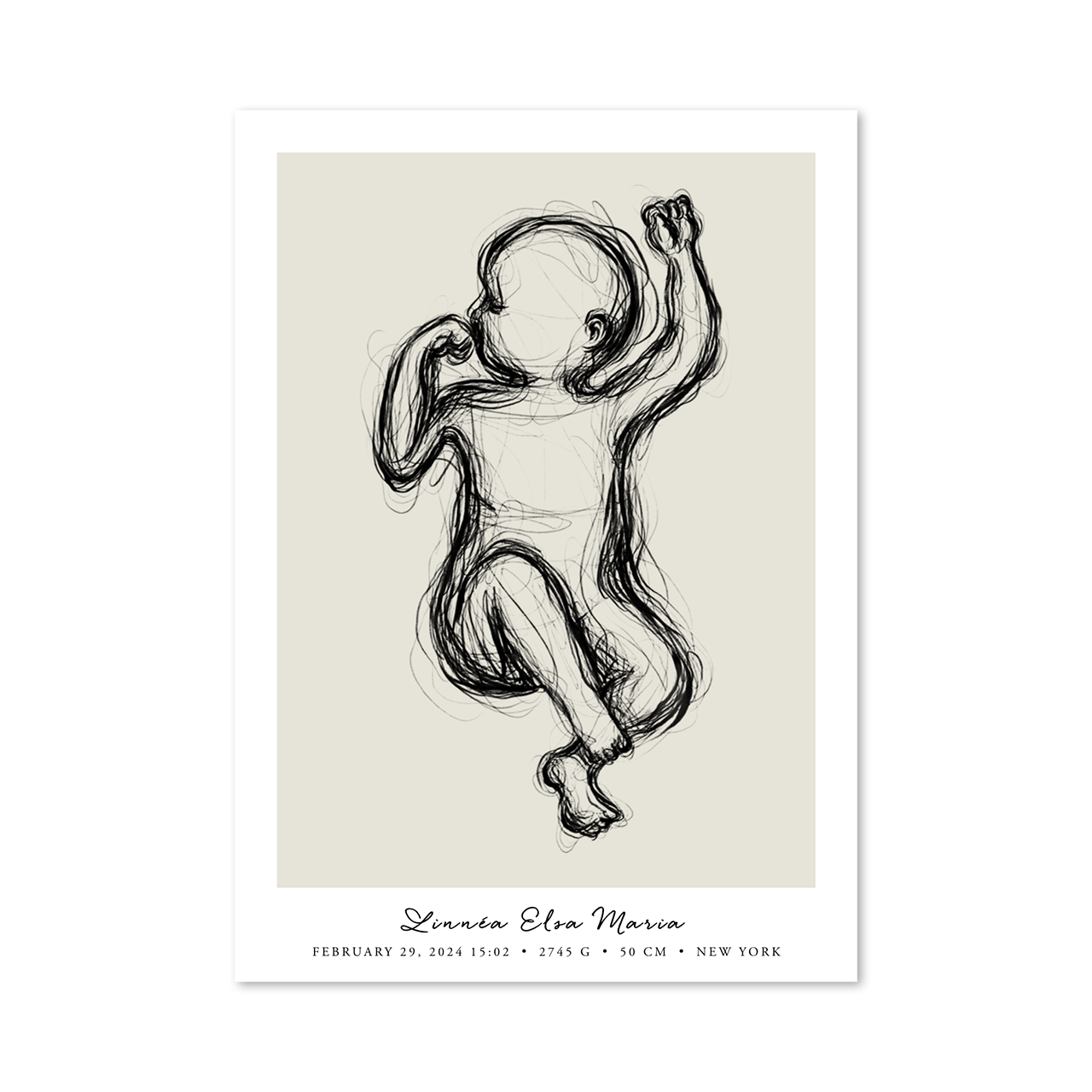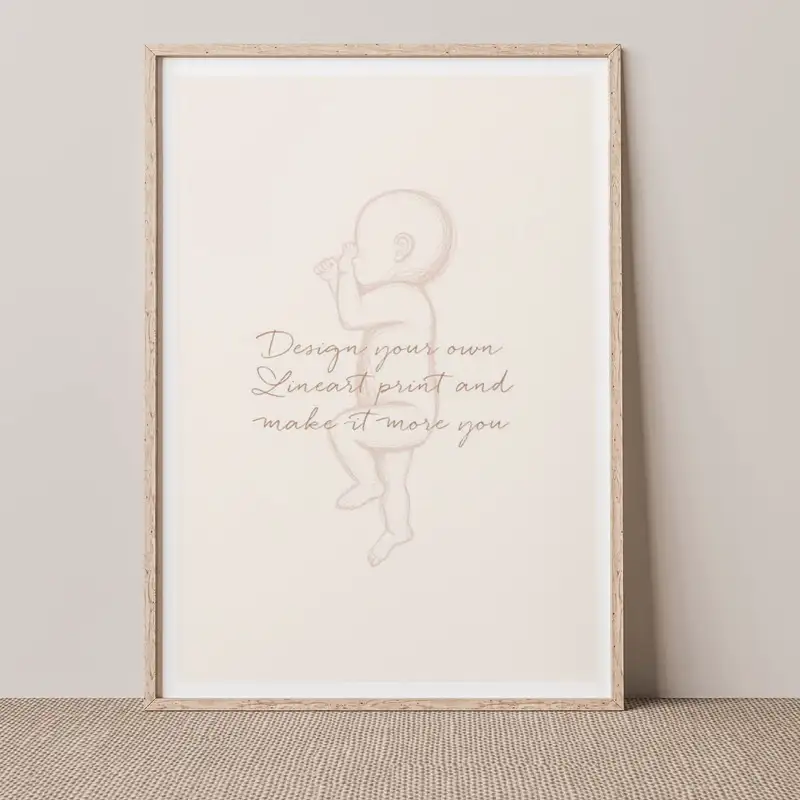Design • 29 oktober, 2020 • 6 min læsning
Create A Fantasy Poster In 3 Unique Ways
Easily create Mapiful posters of those fictional people and places you can only dream of! Read on to learn how in just a few easy steps.
Af Edvin BrobeckWhy create a fantasy poster?
We have laughed and even cried with the characters of our favorite TV series, movies and books. They lifted us up on the days we needed a hug and even taught us a thing or two about ourselves. So, why not create a fantasy poster of those people, places and moments that inspired you whilst offering you an escape from reality?
Read on for three ideas to get inspired to create map and photo posters of your favorite fictional things, in just a few easy steps.
IDEA ONE
Magical map fantasy posters
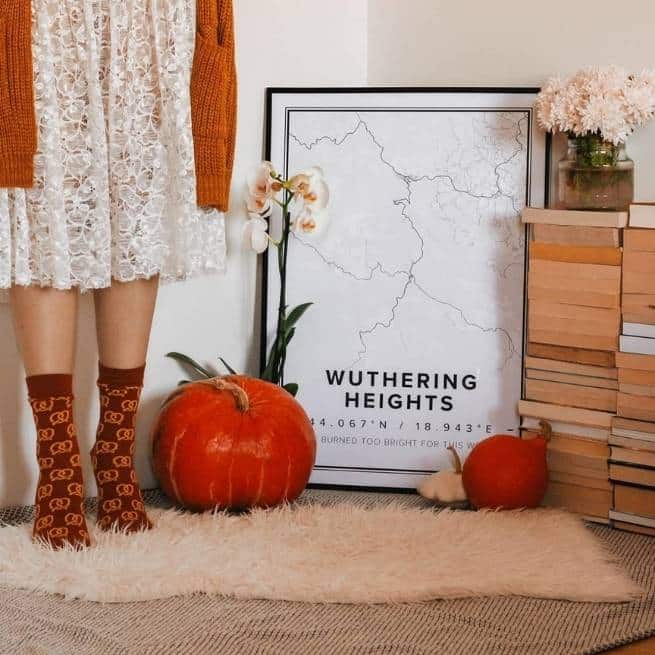
Classic Mapiful lets you create a custom map poster of any place that’s special to you.
Step 1 – Choose your fictional place
From Hogwarts, 221B Baker Street, Hawkins or Game of Thrones, which fictional place do you want to go to the most?
Step 2 – Head over to our Classic Mapiful editor
Find out where your fictional place was filmed or is based on. For example, the lush landscapes of Matamata, New Zealand, is where Hobbiton was brought to life! When you know the location, go ahead and search for it in our editor.
Step 3 – Customize your way
Change the label to the name of the fictional place. Add your favorite quote from the book/movie to make it extra personalized!
Step 4 – Choose your design and theme
Do you picture your magical place to match our minimalistic Modern style, or does the Asphalt style create the perfect Stranger Things vibes? You choose!
IDEA TWO
Fantastic fantasy Text Art poster

Text Art Mapiful lets you combine your images and text together in a print made out of your favorite memory. Step closer to the print to read the words, and step back to admire your image!
Step 1 – Upload your image to our Text Art Mapiful editor
Transport yourself away with stills from your favorite movie, magical logos or patterns, or your favorite book cover. The sky is the limit.
Step 2 – Choose your magical text
Your favorite quote, short poem, or list of favorite characters, perhaps? Even spells work in our editor!
Step 3 – Select your style
Our theme in ‘Dark’ works well for patterns and movie shots. However, the choice is yours!
Step 4 – Customize your headers
How about your favorite fictional place, book title, or movie release date? The perfect whimsical touch.
IDEA THREE
Starry skies fantasy poster
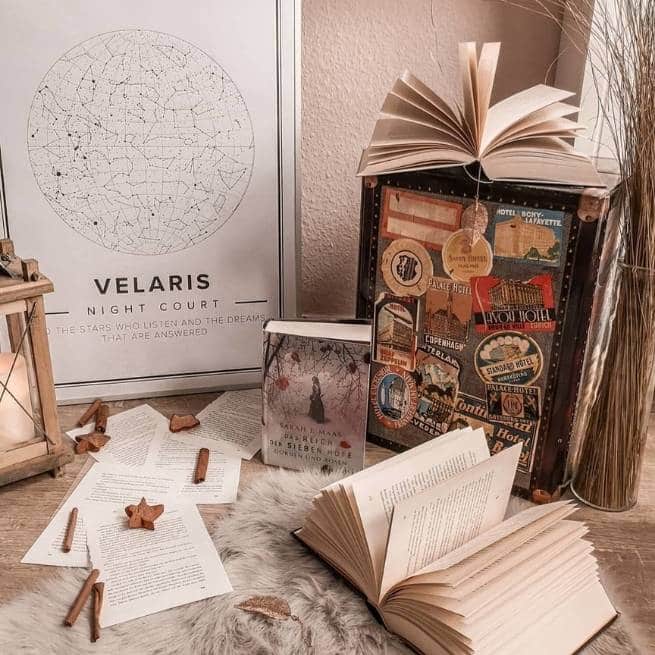
Star Mapiful lets you create a poster of the alignment of the stars and constellations from any given location on any given date, so you can quite literally get what was written in the stars framed on your wall.
Step 1 – Choose your fictional moment
From the night that Frodo set off from Hobbiton, to the stars above Paris when Emily finally shares a kiss with Gabriel. Which famous fictional moment would you choose?
Step 2 – Visit our Star Mapiful editor
Find out where and when your fictional moment was filmed or is based on, and search the place and date in the editor.
Step 3 – Customize the headers
Change the header to match the location of your choice. Add your favorite quote from that fictional moment, for an extra touch of magic!
Step 4 – Choose your design and theme
Whether your star alignment looks lovely in modern, or if you’d prefer our Gaia design for a more autumnal look, the choice is completely yours!